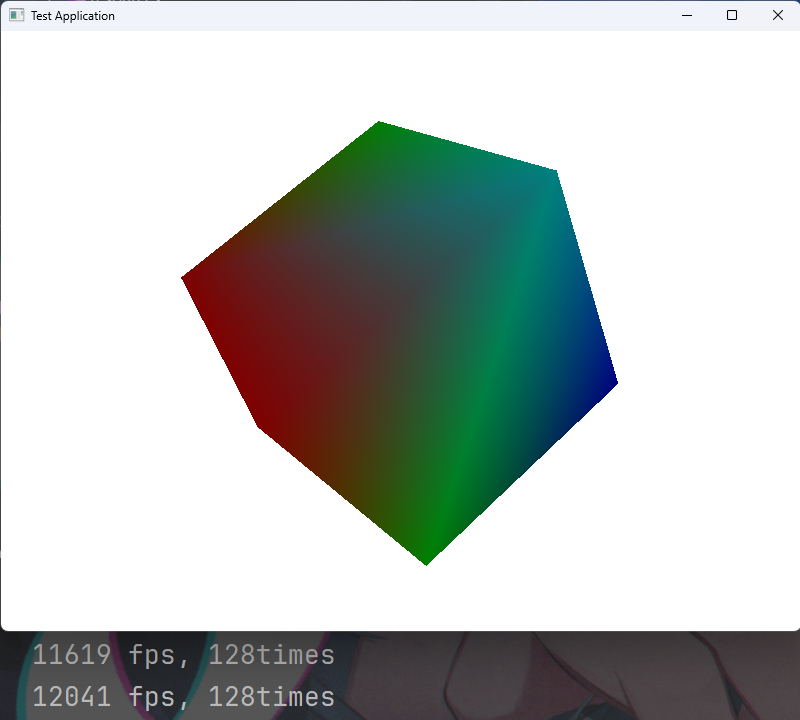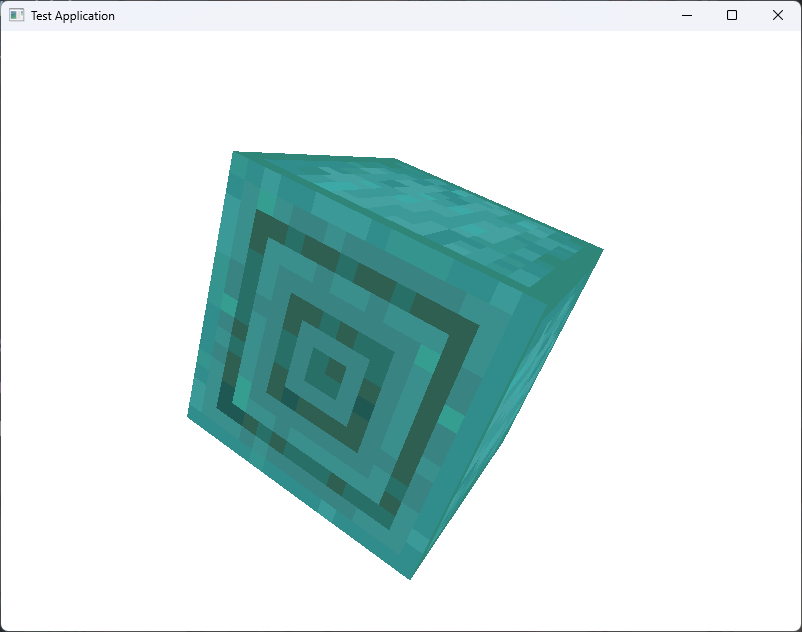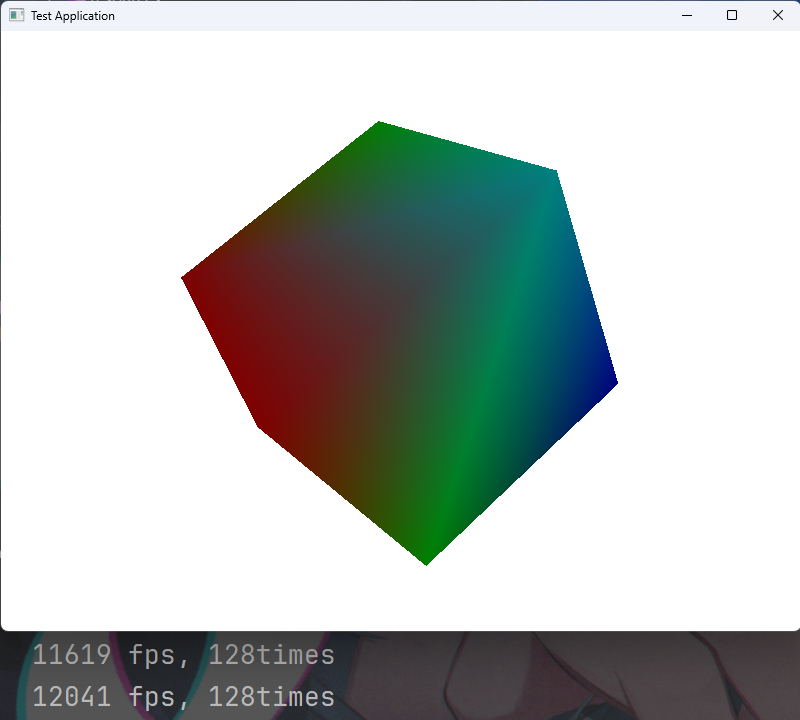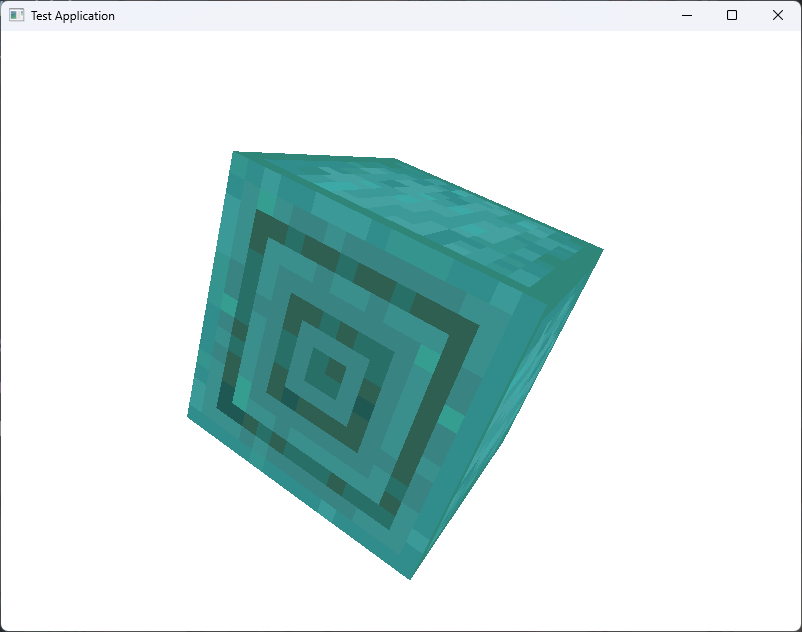1
2
3
4
5
6
7
8
9
10
11
12
13
14
15
16
17
18
19
20
21
22
23
24
25
26
27
28
29
30
31
32
33
34
35
36
37
38
39
40
41
42
43
44
45
46
47
48
49
50
51
52
53
54
55
56
57
58
59
60
61
62
63
64
65
66
67
68
69
70
71
72
73
74
75
76
77
78
79
80
81
82
83
84
85
86
87
88
89
90
91
92
93
94
95
96
97
98
99
100
101
102
103
| @Override
public void init() {
float[] vertices = new float[]{
-0.5f, 0.5f, 0.5f,
-0.5f, -0.5f, 0.5f,
0.5f, -0.5f, 0.5f,
0.5f, 0.5f, 0.5f,
-0.5f, 0.5f, -0.5f,
0.5f, 0.5f, -0.5f,
-0.5f, -0.5f, -0.5f,
0.5f, -0.5f, -0.5f,
-0.5f, 0.5f, -0.5f,
0.5f, 0.5f, -0.5f,
-0.5f, 0.5f, 0.5f,
0.5f, 0.5f, 0.5f,
0.5f, 0.5f, 0.5f,
0.5f, -0.5f, 0.5f,
-0.5f, 0.5f, 0.5f,
-0.5f, -0.5f, 0.5f,
-0.5f, -0.5f, -0.5f,
0.5f, -0.5f, -0.5f,
-0.5f, -0.5f, 0.5f,
0.5f, -0.5f, 0.5f,
};
float[] textCoords = new float[]{
0.0f, 0.0f,
0.0f, 0.5f,
0.5f, 0.5f,
0.5f, 0.0f,
0.0f, 0.0f,
0.5f, 0.0f,
0.0f, 0.5f,
0.5f, 0.5f,
0.0f, 0.5f,
0.5f, 0.5f,
0.0f, 1.0f,
0.5f, 1.0f,
0.0f, 0.0f,
0.0f, 0.5f,
0.5f, 0.0f,
0.5f, 0.5f,
0.5f, 0.0f,
1.0f, 0.0f,
0.5f, 0.5f,
1.0f, 0.5f,
};
int[] indices = new int[]{
0, 1, 3, 3, 1, 2,
8, 10, 11, 9, 8, 11,
12, 13, 7, 5, 12, 7,
14, 15, 6, 4, 14, 6,
16, 18, 19, 17, 16, 19,
4, 6, 7, 5, 4, 7,
};
Texture texture = new Texture("src/main/resources/cube.png");
Mesh mesh = new Mesh(vertices, textCoords, indices, texture);
entity = new Entity(mesh);
entity.setPosition(0, 0, -2);
Engine.scene.addEntity(entity);
}
|