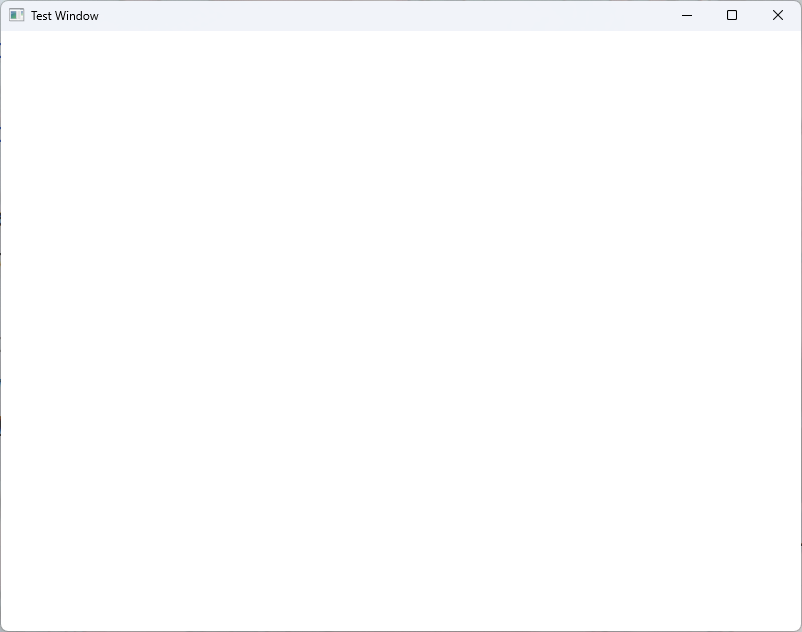1
2
3
4
5
6
7
8
9
10
11
12
13
14
15
16
17
18
19
20
21
22
23
24
25
26
27
28
29
30
31
32
33
34
35
36
37
38
39
40
41
42
43
44
45
46
47
48
49
50
51
52
53
54
55
56
57
58
59
60
61
62
63
64
65
66
67
68
69
70
71
72
73
74
75
76
77
78
79
80
81
82
83
84
85
86
87
88
89
90
91
92
93
94
95
96
97
98
99
100
101
102
| [imports ...]
public class HelloWorld {
private long window;
public void run() {
System.out.println("Hello LWJGL " + Version.getVersion() + "!");
init();
loop();
glfwFreeCallbacks(window);
glfwDestroyWindow(window);
glfwTerminate();
glfwSetErrorCallback(null).free();
}
private void init() {
GLFWErrorCallback.createPrint(System.err).set();
if ( !glfwInit() )
throw new IllegalStateException("Unable to initialize GLFW");
glfwDefaultWindowHints();
glfwWindowHint(GLFW_VISIBLE, GLFW_FALSE);
glfwWindowHint(GLFW_RESIZABLE, GLFW_TRUE);
window = glfwCreateWindow(300, 300, "Hello World!", NULL, NULL);
if ( window == NULL )
throw new RuntimeException("Failed to create the GLFW window");
glfwSetKeyCallback(window, (window, key, scancode, action, mods) -> {
if ( key == GLFW_KEY_ESCAPE && action == GLFW_RELEASE )
glfwSetWindowShouldClose(window, true);
});
try ( MemoryStack stack = stackPush() ) {
IntBuffer pWidth = stack.mallocInt(1);
IntBuffer pHeight = stack.mallocInt(1);
glfwGetWindowSize(window, pWidth, pHeight);
GLFWVidMode vidmode = glfwGetVideoMode(glfwGetPrimaryMonitor());
glfwSetWindowPos(
window,
(vidmode.width() - pWidth.get(0)) / 2,
(vidmode.height() - pHeight.get(0)) / 2
);
}
glfwMakeContextCurrent(window);
glfwSwapInterval(1);
glfwShowWindow(window);
}
private void loop() {
GL.createCapabilities();
glClearColor(1.0f, 0.0f, 0.0f, 0.0f);
while ( !glfwWindowShouldClose(window) ) {
glClear(GL_COLOR_BUFFER_BIT | GL_DEPTH_BUFFER_BIT);
glfwSwapBuffers(window);
glfwPollEvents();
}
}
[main ...]
}
|